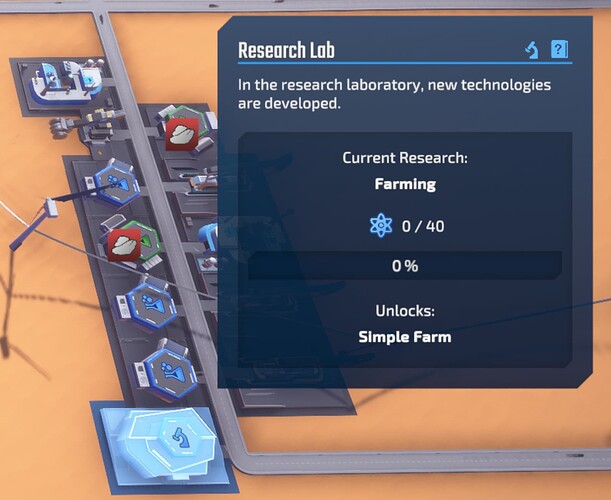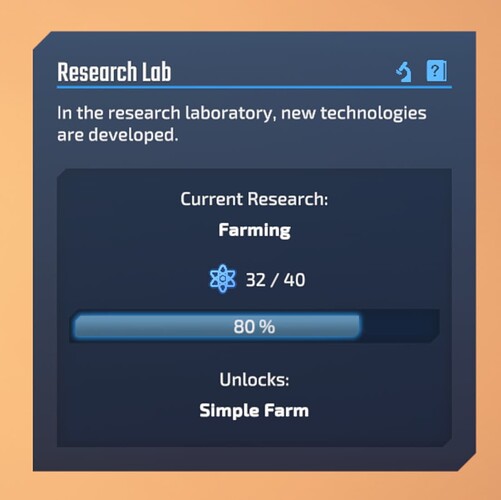See screenshot (running on a Mac, latest version). The Research Lab popup is stuck showing the first science ever researched (and the % never updated even then)
update - it updates, but shows the wrong color (i’m researching concrete roads, green, 40) but it still shows Farming (blue)
The UI cannot handle unselecting the current research.
How to reproduce:
- build a research lab
- press R on the keyboard to open the research tree.
- select and queue up a few random researches.
- press ESC to close the research tree.
- click on the research lab, and it shows the first selected research.
- press R again to open the research tree
- unselect the first research you queued up.
- close the research tree.
- select the research lab again, the UI wont update that you have unselected the current research.
1 Like
This topic was automatically closed 30 days after the last reply. New replies are no longer allowed.