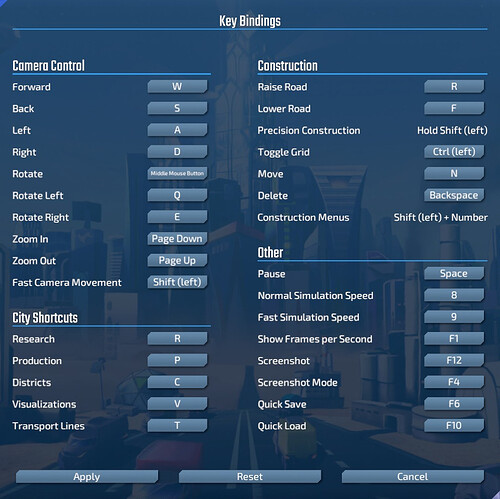Hello everyone!
We have now got more than 70 applications to join our team and I’ve spent a lot of time this week interviewing to find the right candidate to help us work on InfraSpace.
While all of this is going on in the background, we decided to help you through the wait to the next major update by releasing a small surprise update: Hotkeys!
Hotkeys
Because of popular request, we added a bunch of new keyboard shortcuts and made some old ones accessible in the settings menu:
You can now:
- Press shift to enable fast camera mode and just zoom across the map
- Press R for the research menu
- Press P for the production menu
- Press C for the city districts menu
- Press V for the visualization menu
- Press T for the transport line menu
- Press M to move roads and buildings
- Press Delete to remove roads and buildings
- Press shift and any number key to quickly open your construction menus
- Configure the time speed keys as well as the quicksave keys
We hope you enjoy our small quality of life update, let us know if we missed any keys!
Antares
As a special extra, check out the Antares space ship in orbit above your planet:
Happy playing!