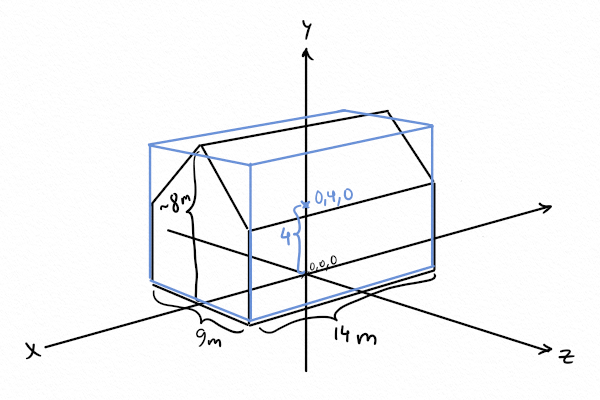Hello again 
I think the existing tutorial is pretty good for explaining things enough to get you started, but I had a look at your files, and so here’s your furniture.json, with comments:
{
“jrbudovaa”: {
“wealth”: 10, //this means the item adds wealth to the colony
“beauty”: 10, //this adds to the beauty rating - which is usually for indoor items I think
“needsUpdate”: false, //this is true for things that change with the seasons or similar
“costResources”: [“wood”], //what it’s made of.
“buildPanelSection”: “decoration”, //the category in which you find your item, in game
“costCounts”: [1], //how much wood it costs to build your item
“collider”: { //prevents characters from waking through your item or other items to be placed too close/inside
“boxes”: [{“center”: [0.0, 4.0, 0.0], “size”: [9.0, 7.80, 14.0],}], //corrected values
//“boxes”: [{“center”: [10.0, 3.0, 5.0], “size”: [3.0, 3.0, 3.0],}], //previous values
“doesCharacterCollide”: true
},
“buildHeight”: 3.0, //what height the foundies work at, I think. So 1 or 2 might be better.
“dimensionsX”: 3.0, //determines whether 0 is at an intersection or between two intersections
“dimensionsZ”: 3.0, //same as above. These values need only be 1 or 2, and 1 is default
“modules”: {
“destroyable”: {
“maxHealth”: 25.0 //how much effort your enemies must make to destroy the item when they attack.
},
}
},
}
Basically, you can omit wealth, beauty, needUpdate, dimensionsX and dimensionsZ if you want to.
For resource cost, you can write [“wood”, “stone”] if you want two materials. Then you need to give a number for each in costCounts: [50, 25] (whatever numbers you find reasonable and balanced 
DimensionsX or Z is most useful for things like a bed, table or bench that is 2 meters in one dimension.
Back to the collider for a bit:
Your barn is 9 by 14 meters, and around 8 meters tall. It is placed approximately with it’s center at “0,0,0” of the coordinate system. A box of the same size will have it’s center (height wise) at 0, as well, which is why it needs to be “lifted” 4 meters into the air. Also, the collision box needs to go a bit above the ground (or you need to add an “inEarth: true” statement to the json) which is why I changed the height size from 8 to 7.8 (meaning it’s lifted a little more than half the box’s height).
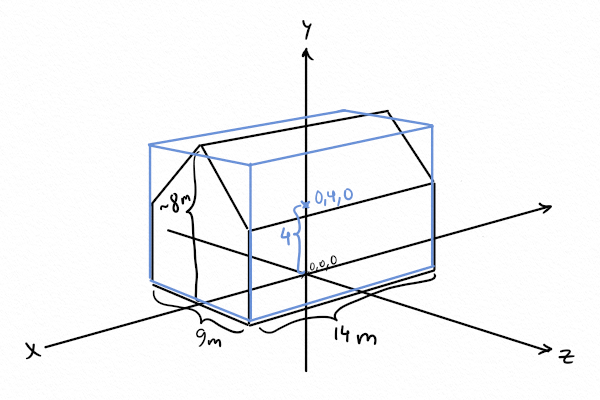
Tried a small illustration too, hope it helps