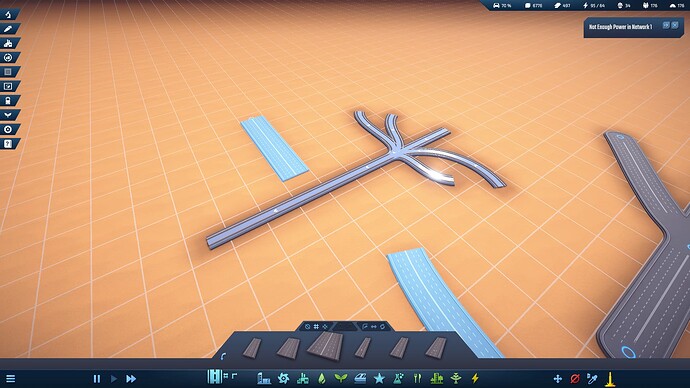Not sure if this is the same problem that people have reported about being able to “connect” roads with rails of train stations, but I suspect it is. In some situations it is possible to build a road node onto a rail node, but it is not possible the other way around. Here is a screenshot of what that looks like right before placement:
The mouse pointer in the middle of the straight stretch of rail with the road right next to it. There’s a rail node right there. The issue does not occur on rail edges, only on nodes. A little further south you can see another stretch of road that completely bugged out. The game really doesn’t like to be in this state.
some exceptions
Exception: Wasn’t able to add network edge to node 56167
at NetEdge.SetEndNode (NetNode endNode, System.Boolean updateShapeFully) [0x00044] in <1c5fa9f42fd24bd2b3d0143a8c6acc23>:0
at SplitGhostEdge.SetEndNode (NetNode endNode, System.Boolean updateShape) [0x00018] in <1c5fa9f42fd24bd2b3d0143a8c6acc23>:0
at NetworkConstructionManager.CustomUpdate () [0x00a66] in <1c5fa9f42fd24bd2b3d0143a8c6acc23>:0
at WorldScripts.UpdateFrameUnity () [0x00107] in <1c5fa9f42fd24bd2b3d0143a8c6acc23>:0
at WorldOrchestrator.UpdateFrameUnity (System.Boolean debug) [0x00061] in <7d318cbc46c64bc5a4513c30a14a52a7>:0
at GameOrchestrator.Update () [0x00055] in <7d318cbc46c64bc5a4513c30a14a52a7>:0
Exception: Road.GetLaneBezierDefNonCached invalid road(1): NetEdge, Intersection, , EdgeBezierControl, EdgeBezierControl
at Road.GetLaneBezierDefNonCached (System.Single laneOffset) [0x000eb] in <1c5fa9f42fd24bd2b3d0143a8c6acc23>:0
at Road.GetLaneBezierDef (System.Int32 laneOffset) [0x00010] in <1c5fa9f42fd24bd2b3d0143a8c6acc23>:0
at (wrapper synchronized) Road.GetLaneBezierDef(int)
at Lane.GetBezier () [0x00000] in <1c5fa9f42fd24bd2b3d0143a8c6acc23>:0
at Lane.GetCarStartPosition () [0x0001c] in <1c5fa9f42fd24bd2b3d0143a8c6acc23>:0
at Lane.UpdateTotalSpace () [0x00000] in <1c5fa9f42fd24bd2b3d0143a8c6acc23>:0
at Road.UpdateShape (System.Boolean fromSave) [0x0001b] in <1c5fa9f42fd24bd2b3d0143a8c6acc23>:0
at NetEdge.UpdateShape (System.Boolean updateDoesWork, System.Boolean fromSave) [0x00000] in <1c5fa9f42fd24bd2b3d0143a8c6acc23>:0
at NetworkConstructionManager.HandleLeftMouseClick () [0x0049b] in <1c5fa9f42fd24bd2b3d0143a8c6acc23>:0
at BaYoNeTTe.ClickHandlerPatch.Prefix (ClickHandler __instance, System.Collections.Generic.List`1[T] ___pointerListeners) [0x00116] in :0
at (wrapper dynamic-method) MonoMod.Utils.DynamicMethodDefinition.ClickHandler.HandleLeftMouseClick_Patch1(ClickHandler)
at ClickHandler.Update () [0x00014] in <1c5fa9f42fd24bd2b3d0143a8c6acc23>:0
I haven’t actually tried to fix this with a patch yet, but I stumbled across something in the code that made me try to cause this issue on purpose, and that’s why I am posting here in the first place.
I think there’s a bug in NetworkConstructionManager.CanBuildIntoNode(). The issue is that when building roads (currentNetworkType == NetworkType.Road) the method will always return true, while it should really check && node.railNode == null or something like that in addition, to make sure roads cannot be built into rails. The rails do have a check like that so building rails into road nodes is not possible.
public bool CanBuildIntoNode(NetNode node, string edgeName)
{
if (currentNetworkType == NetworkType.Pipe)
{
return edgeName == node.pipeNode.pipesCached[0].pipeName;
}
if (currentNetworkType == NetworkType.Road || splitGhostEdge == null)
{
return true;
}
if (currentNetworkType == NetworkType.Rail && node.railNode == null)
{
return false;
}
Vector2 xZ = node.railNode.bezierDirection.GetXZ();
float offsetLength;
Vector2 to = EdgeBezierControl.GetCircleDir(directionA: (splitGhostEdge.GetStartNode().GetEdges().Count <= 1) ? (node.GetEdgePosition() - splitGhostEdge.GetStartNode().GetEdgePosition()).GetXZ() : splitGhostEdge.GetStartNode().railNode.bezierDirection.GetXZ(), pointA: splitGhostEdge.GetStartNode().GetEdgePosition().GetXZ(), pointB: node.GetEdgePosition().GetXZ(), visualizationY: -1f, offsetLength: out offsetLength);
return Vector2.Angle(xZ, to) < 90f;
}