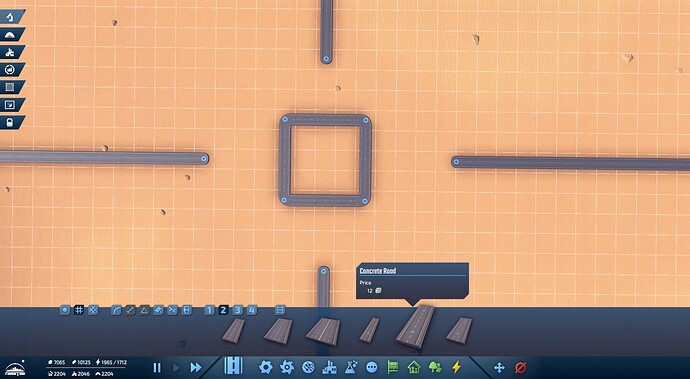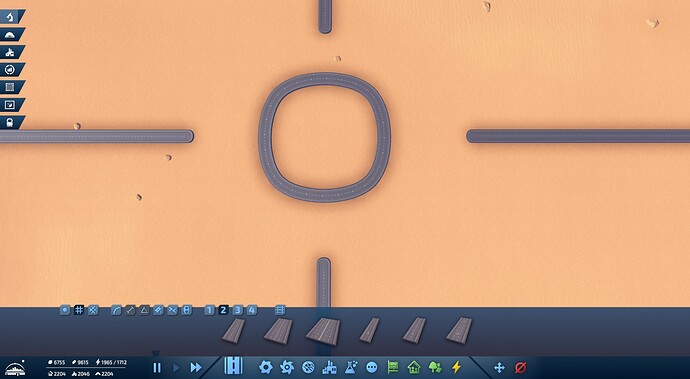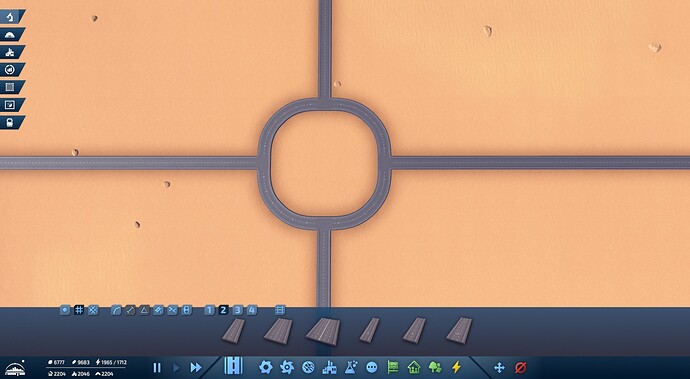Something that I’m missing in the game is roundabouts. Not that I need them that often, but they are an elegant sollution to solve some of the traffic issues that may arise in the game.
Now there’s no tool for making perfect round sections of road, or at least, I haven’t been able to, but there are some tools we can use in order to make a somewhat circular roundabout.
- First we make a square road using the two-lane one-way road.
If you select the “build curved road” option you can even skip step 2.
In a normal 90 degree grid you need to make the square with odd length sections, like 3x3 or 5x5 etc, if you want to connect the roads in the middle of each section. If you want even sized sections, like 4x4 or 6x6, use the 45 degree grid.
- Now we make our square a circle of some sorts. To do that, select a road section so that the options to change the corners are visible.
Of the two options, one is curved, the other is angled. Click the curved one and see how the corner changes shape. Do this for all 4 corners until you have something that looks like this:
Note, if you had “build curved road” selected, it will already look like this.
- Next step is easy, just connect the roads to the roundabout and you’re done. I uses a standard two-lane two-way road here.
As a rule of thumb I make the roundabout one more lane than the incoming road. So in this case there’s one lane incomming, and the roundabout has two lanes. This way you can set it up so oncomming, outgoing and ongoing trafic don’t interfere. To see if this is the case, select the intersection. You will see the lanes and how they connect to each part of the intersection. Standard it’s already set up correctly:
You could also set up priority or traffic lights if you want, although it’s not required of you do it this way.
And that’s all there is to it. Here’s how it looks in my city: